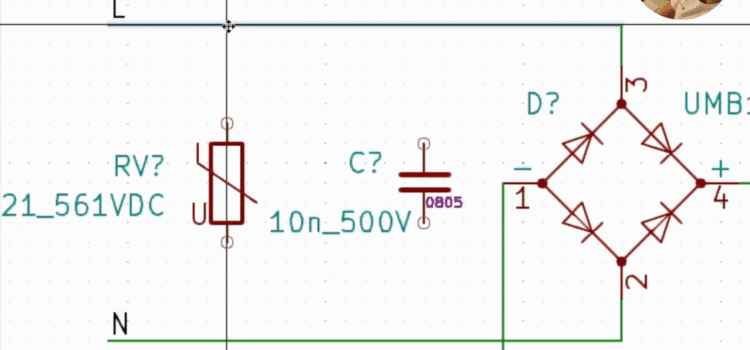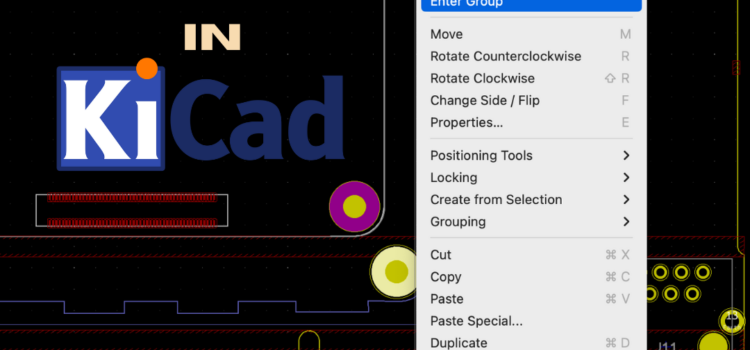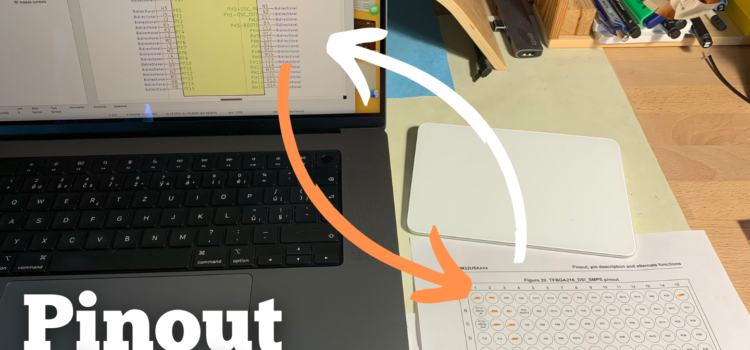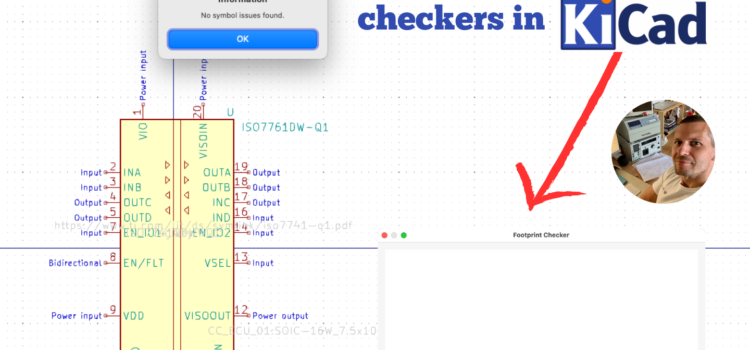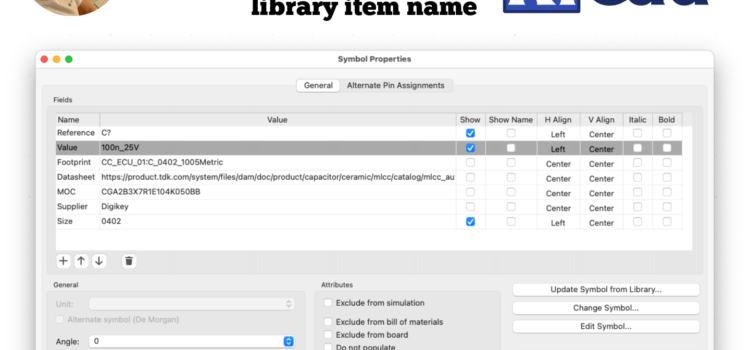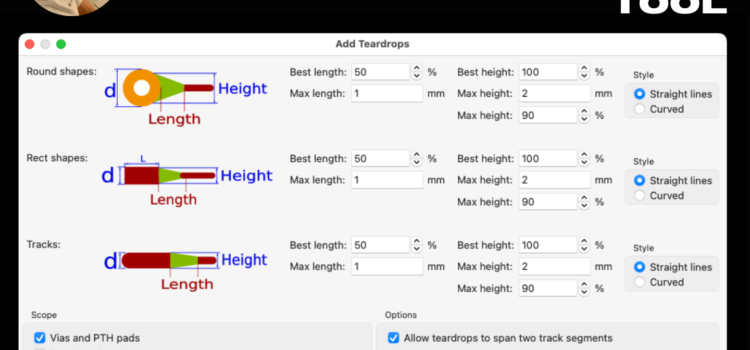🎩🎩🎩 𝐒𝐩𝐞𝐞𝐝 𝐰𝐢𝐫𝐢𝐧𝐠 𝐢𝐧 𝐊𝐢𝐂𝐀𝐃 When working in #kicad schematic editor, many might be in the habit of carefully routing wires to each component’s connection nodes. However, I want to present a handy approach that can significantly cut down on
KiCAD Speed wiring