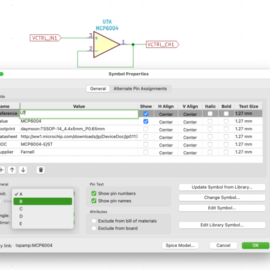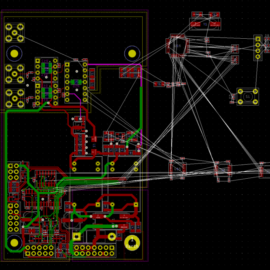✏️✏️✏️ 𝟑𝐃-𝐩𝐫𝐢𝐧𝐭𝐞𝐝 𝐝𝐫𝐢𝐥𝐥𝐢𝐧𝐠 𝐭𝐞𝐦𝐩𝐥𝐚𝐭𝐞
Let’s say you need to drill your enclosure and the result must be perfect.
1️⃣ Design the PCB for your enclosure or buy a 𝗛𝗮𝗿𝗱𝘄𝗮𝗿𝗲 𝗗𝗲𝘀𝗶𝗴𝗻 𝗧𝗲𝗺𝗽𝗹𝗮𝘁𝗲 for verified templates at Beny-devices.eu. The second option is faster but it is up to you.
2️⃣ In areas where you plan to drill, 𝗿𝗲𝗽𝗹𝗮𝗰𝗲 𝘁𝗵𝗲 𝗰𝗼𝗺𝗽𝗼𝗻𝗲𝗻𝘁 𝘄𝗶𝘁𝗵 𝗮𝗻 𝗘𝗱𝗴𝗲.𝗰𝘂𝘁 𝗰𝗶𝗿𝗰𝗹𝗲 𝗼𝗳 𝟭.𝟮𝗺𝗺. These would serve as indicators for drilling points.
3️⃣ Once your PCB design is ready, 𝗲𝘅𝗽𝗼𝗿𝘁 𝗶𝘁 𝗮𝘀 𝗮 𝟯𝗗 𝗺𝗼𝗱𝗲𝗹. KiCAD’s 3D exporter feature makes this a straightforward task.
4️⃣ Convert the 3D model into a compatible format with a Slicer tool you have used. Make any necessary adjustments and 𝗯𝗲𝗴𝗶𝗻 𝘁𝗵𝗲 𝗽𝗿𝗶𝗻𝘁𝗶𝗻𝗴 𝗽𝗿𝗼𝗰𝗲𝘀𝘀.
5️⃣ You now have 𝗮 𝟯𝗗-𝗽𝗿𝗶𝗻𝘁𝗲𝗱 𝗱𝗿𝗶𝗹𝗹𝗶𝗻𝗴 𝘁𝗲𝗺𝗽𝗹𝗮𝘁𝗲, perfectly replicating your PCB design. You can use this template as a guide for precise and accurate drilling. The mounting holes in your template can serve as an excellent alignment tool.
🚀 This method ensures that every hole on your PCB is exactly where it needs to be, greatly reducing the chances of any error and saving precious time in the process. It’s an excellent example of how creatively using the tools at our disposal can streamline our workflow and improve the quality of our outputs.