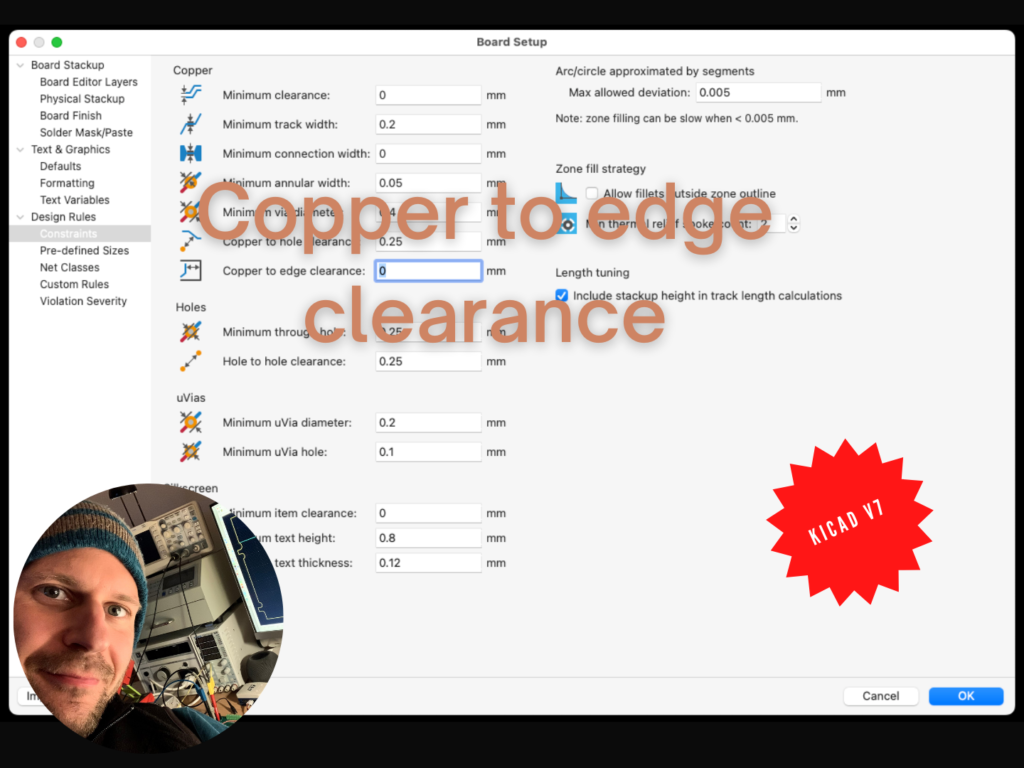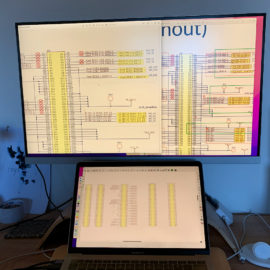🎩🎩🎩 𝗞𝗶𝗖𝗔𝗗 𝘃𝟳 𝗮𝗻𝗱 𝗰𝗼𝗽𝗽𝗲𝗿 𝘁𝗼 𝗲𝗱𝗴𝗲 𝗰𝗹𝗲𝗮𝗿𝗮𝗻𝗰𝗲
What is this all about? The KiCAD v6 had the same design constraint as the new KiCAD v7. Both look the same but act differently.
The new KiCAD v7 really pours the copper planes to the edge of the board when the Copper to edge clearance is set to 0 mm.
The old KiCAD v6 summed the copper plane clearance + the Copper to edge clearance.
Be careful to set the Copper to edge clearance to a non-zero value in KiCAD v7.
==
🎩🎩🎩 𝗞𝗶𝗖𝗔𝗗 𝘃𝟳 𝗮 𝗰𝗼𝗽𝗽𝗲𝗿 𝘁𝗼 𝗲𝗱𝗴𝗲 𝗰𝗹𝗲𝗮𝗿𝗮𝗻𝗰𝗲
O čem to vlastně je? KiCAD verze 6 měl stejně znějící návrhové omezení jako nový KiCAD verze 7. Obě vypadaly stejně, ale chovají se jinak.
Nový KiCAD verze 7 skutečně vylévá měď až do okraje desky, pokud je parameter Copper to edge clearance nastaven na 0 mm.
Starý KiCAD verze 6 sečetl clearance plochy s rozlitou mědí a tuto Copper to edge clearance.
Buďte proto obezřetní v nastavení tohoto parametru v KiCADu verze 7.