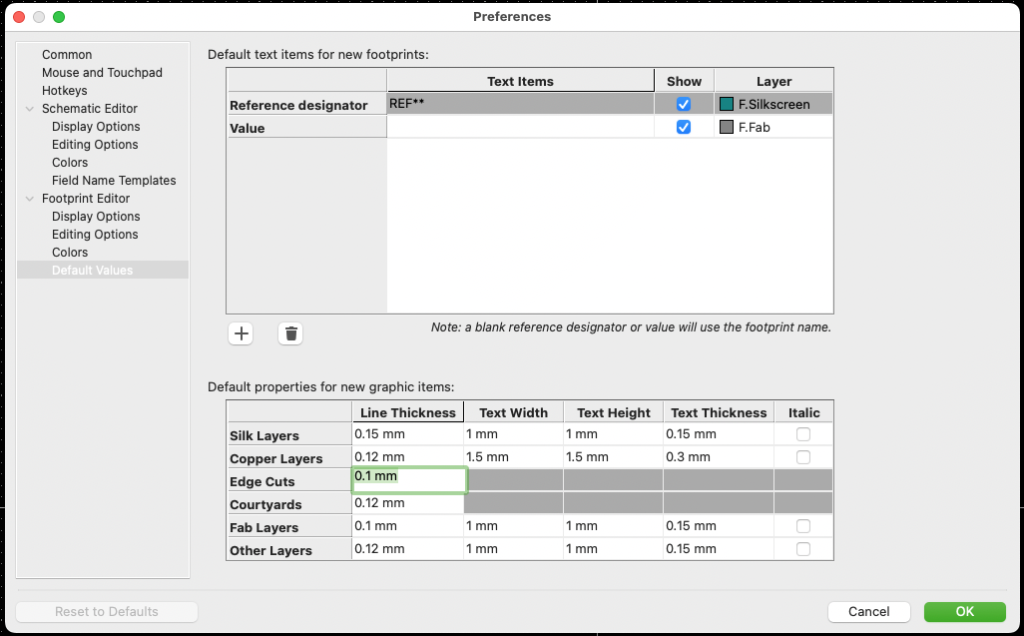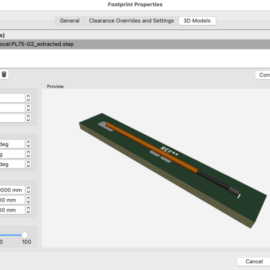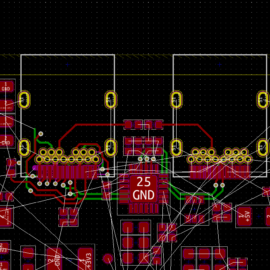🎩🎩🎩 Edge cuts thickness in the KiCAD Footprint editor
This tip deals with tiny detail settings for the Footprint editor. The default Edge cuts line thickness in the PCB editor is 0.10 mm. The default Edge cuts line thickness in the Footprint editor is 0.12 mm. When joining the footprint with Edge cuts elements, the thickness differs from the rest of the design.
It does not play well, doesn’t it?
My tip here is to
1️⃣ Open KiCAD properties in the Footprint editor
2️⃣ Select Default Values
3️⃣ Change Line thickness for Edge Cuts to 0.1 mm
==
🎩🎩🎩 Tloušťka čar vrstvy dělení v editorů pouzder KiCADu
Dnešní tip upravuje velmi detailní nastavení v editor pouzder KiCADu. Výchozí tloušťka čar dělení v editor desky plošných spojů je 0,1 mm. Výchozí tloušťka čar této vrstvy v editoru pouzder je 0,12 mm. Pokud spojujete pouzdro, které obsahuje čáry dělení, poté jsou tloušťky čar v návrhu odlišné.
A to nehraje a mě osobně to irituje.
Můj tip je tedy:
1️⃣ Otevřít vlastnosti KiCADu v okně editoru pouzder
2️⃣ Vybrat část Default Values
3️⃣ Změnit tloušťku čar dělení Edge Cuts na 0,1 mm